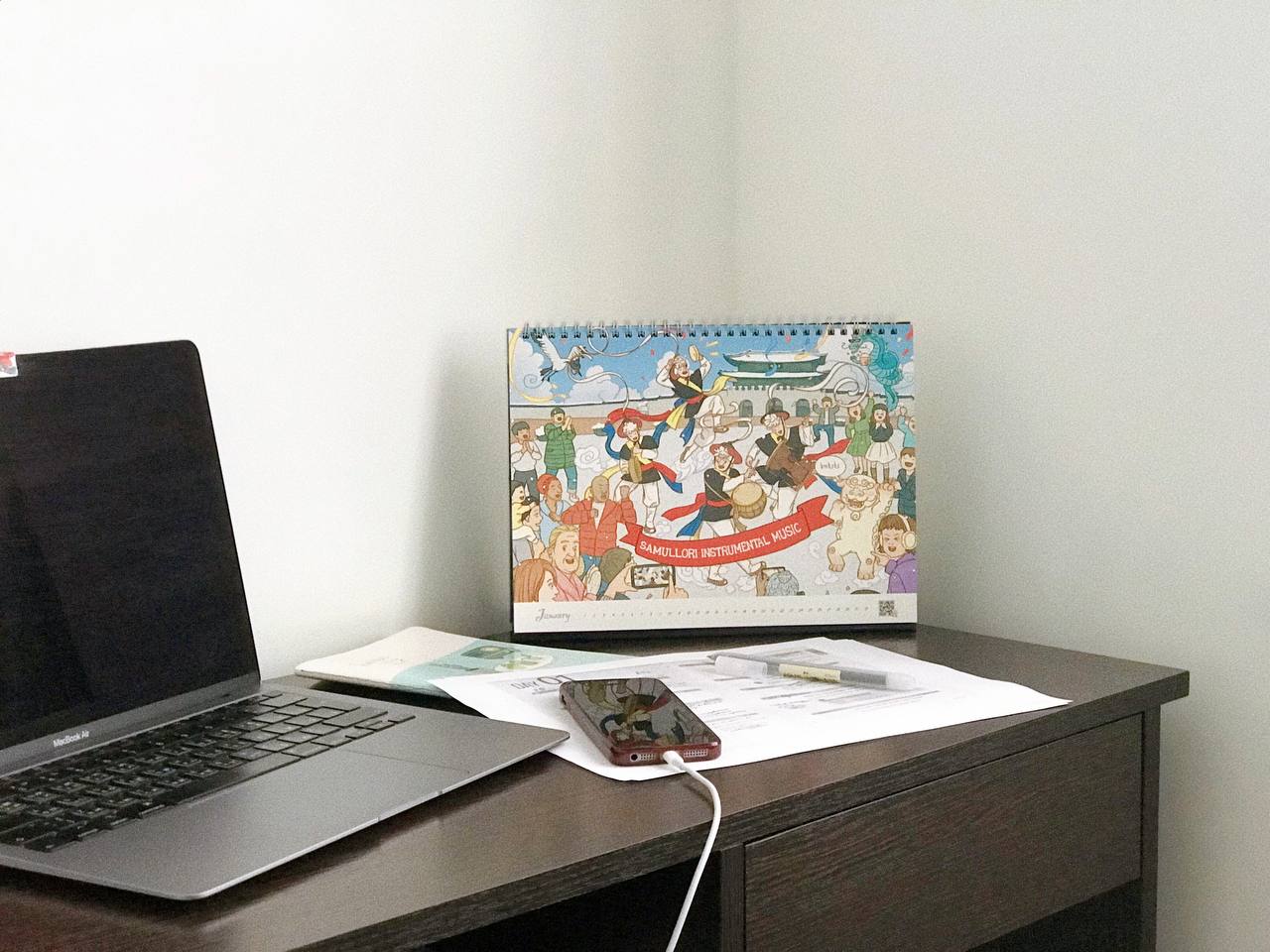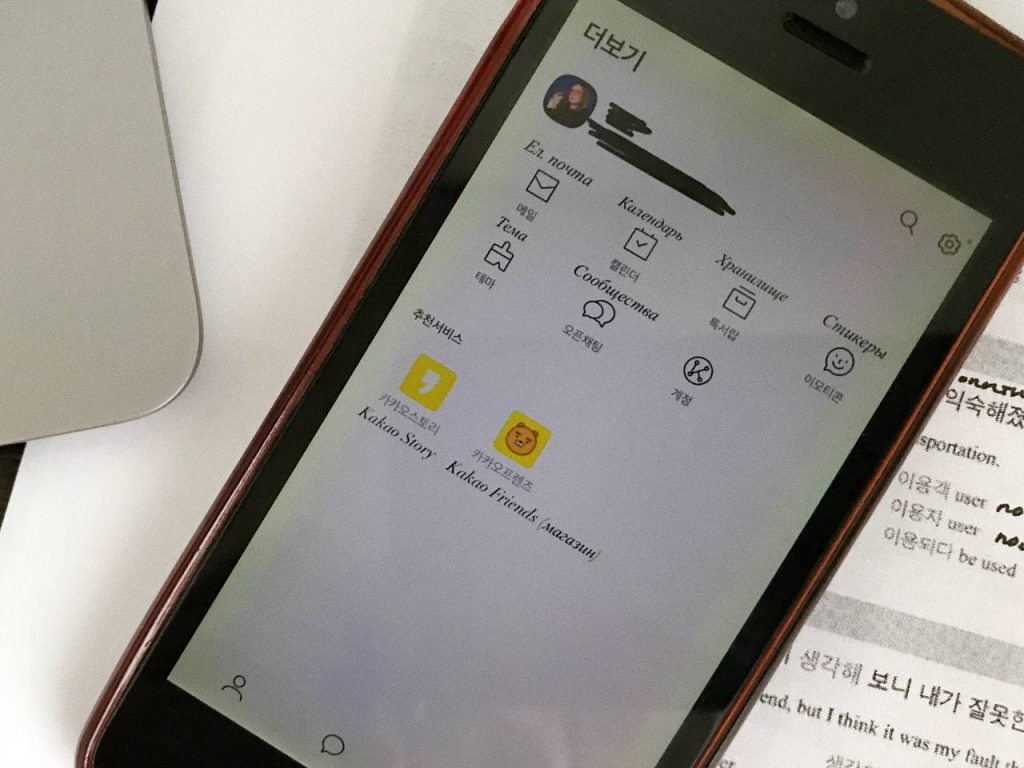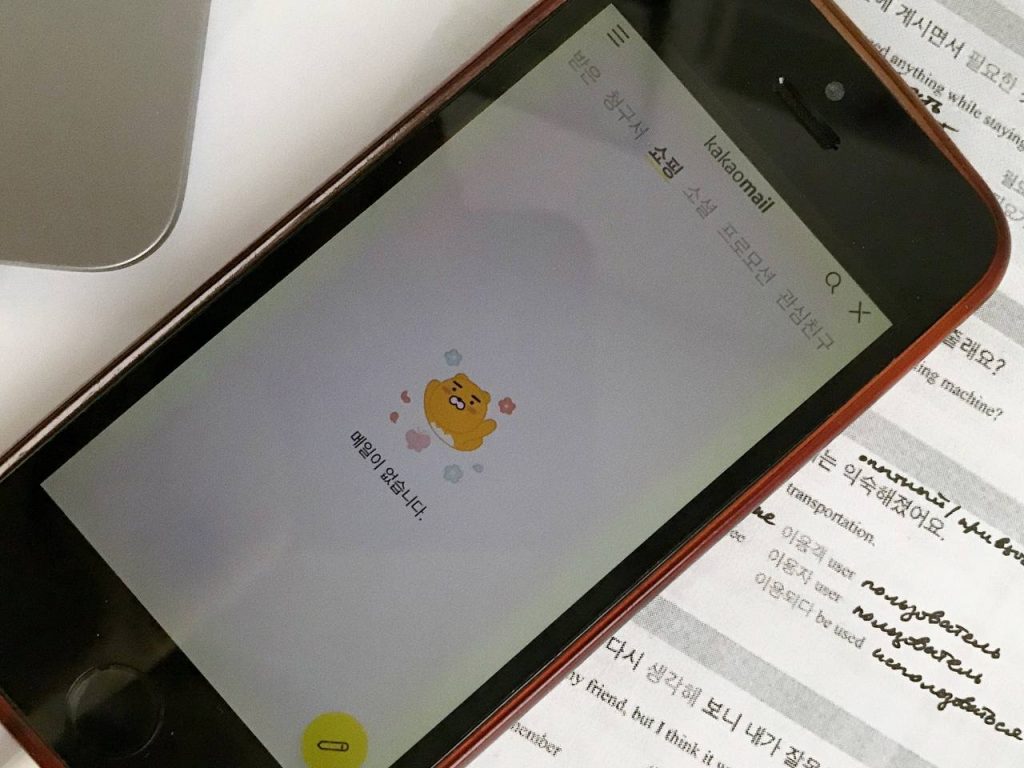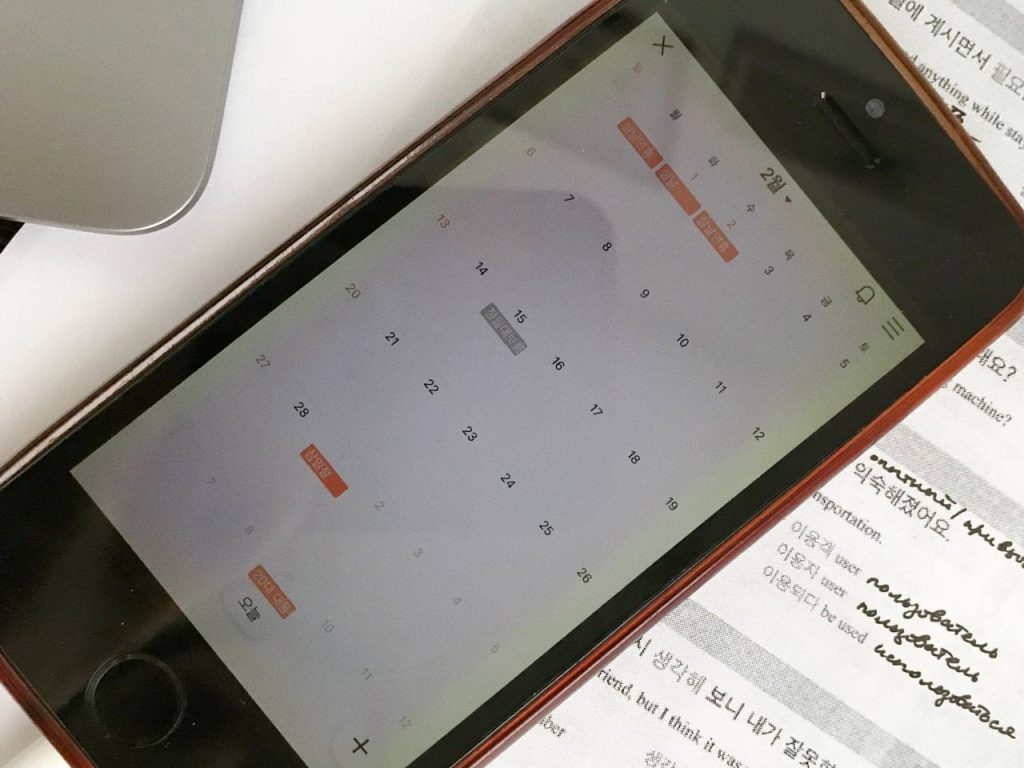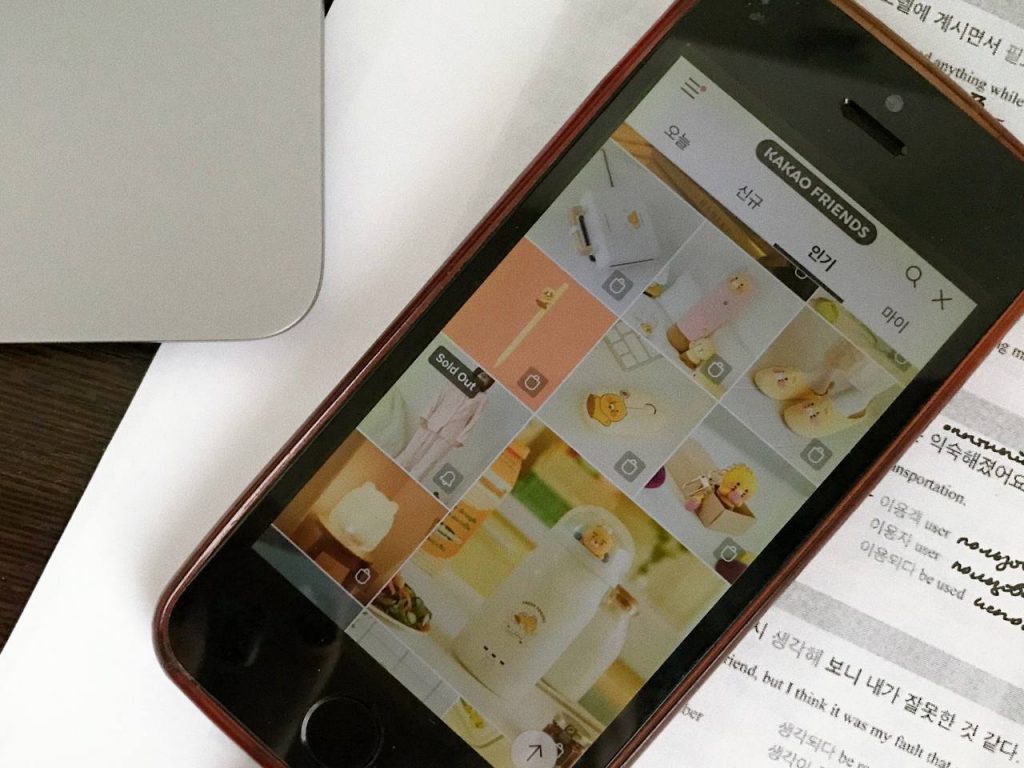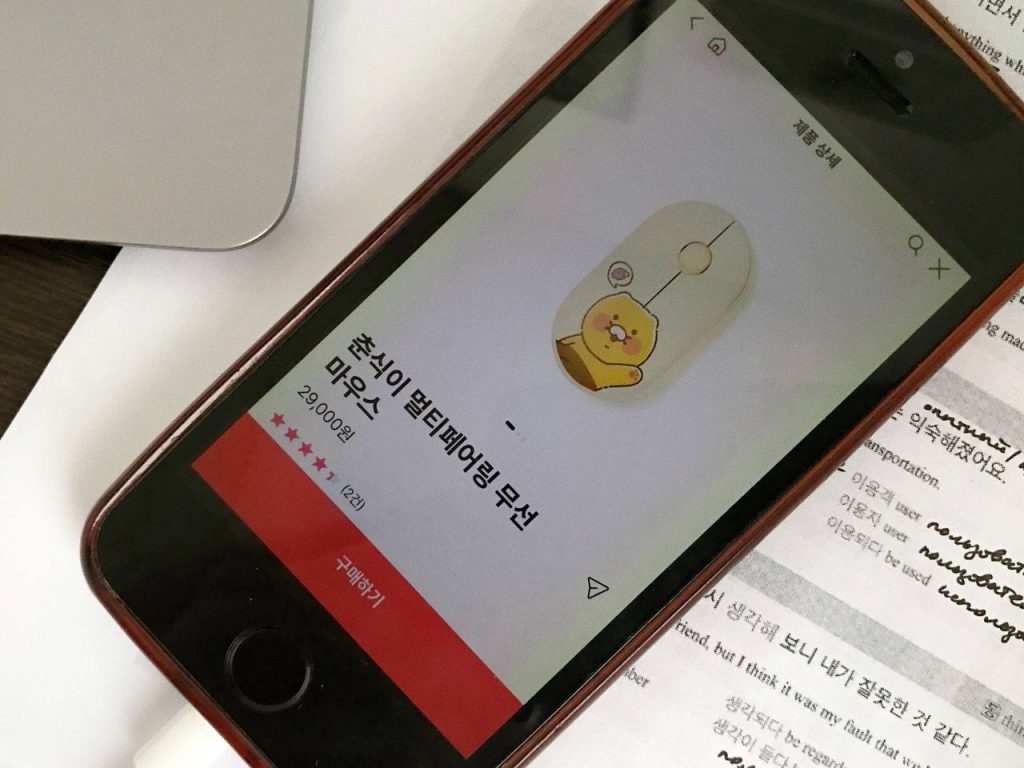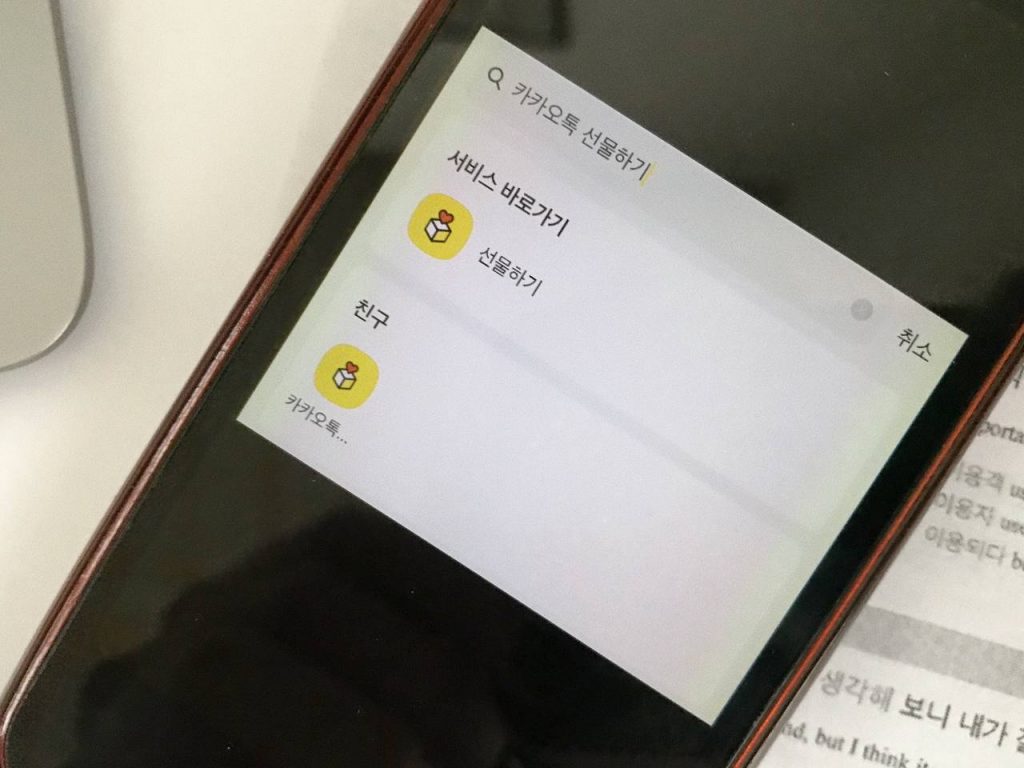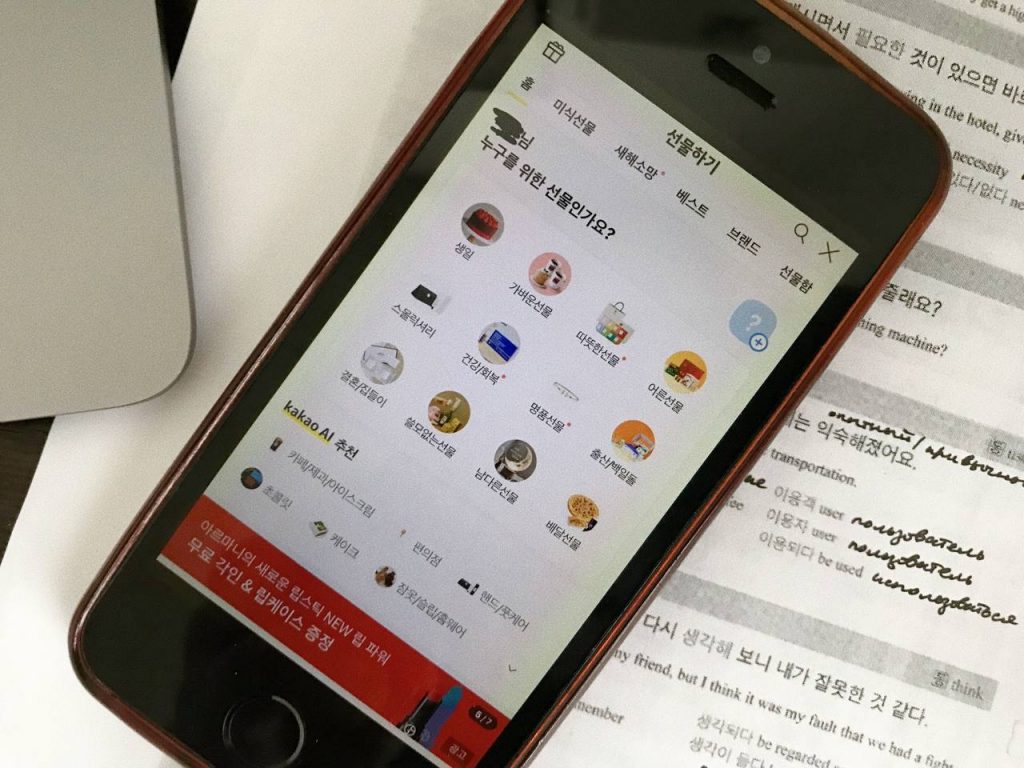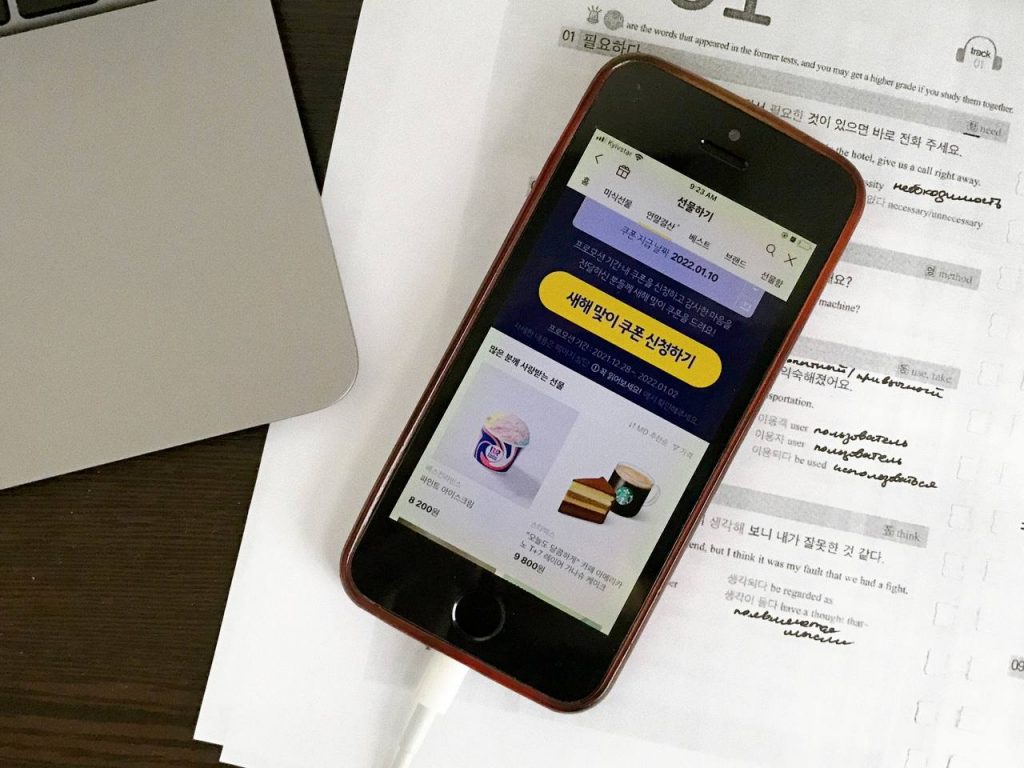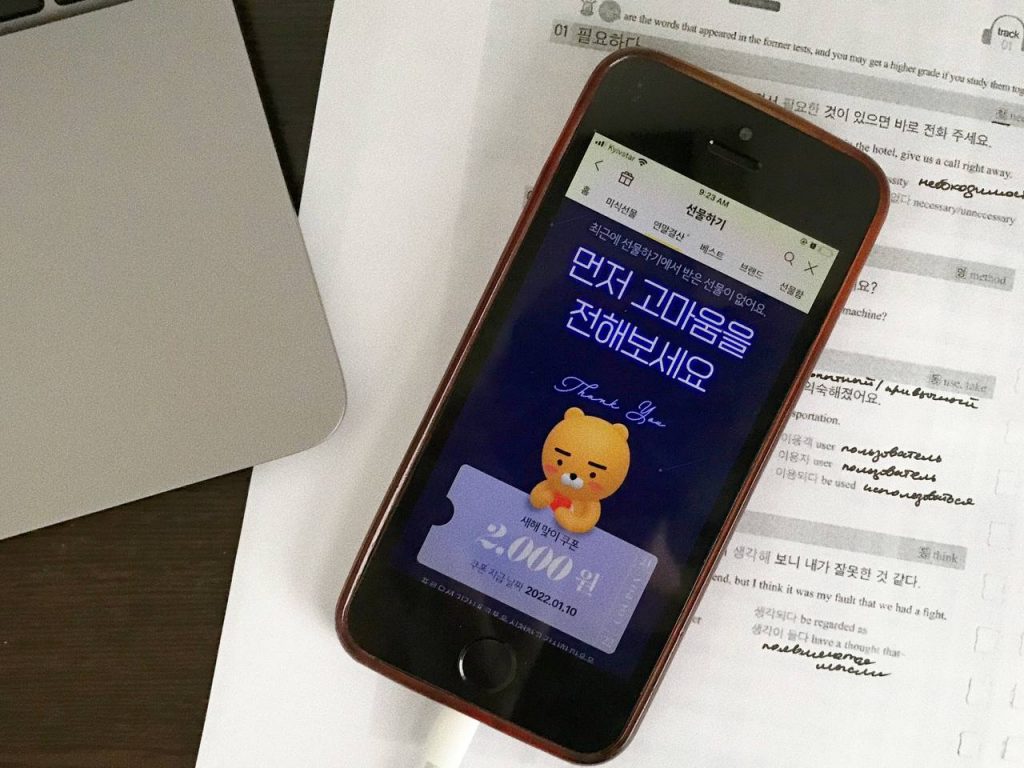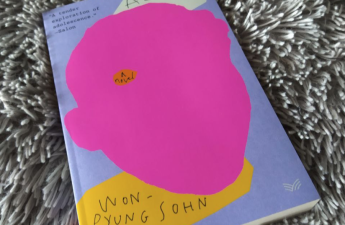KakaoTalk is not just a free mobile instant messaging app for smartphones but a lifetime that allows you to stay in touch with relatives, send them gifts, share geolocation, and even accept sticker packs and make messages more entertaining with different emotions. And today, I want to share my personal observations on this application with you.
The first thing I’d like you to notice is the button at the bottom right. In addition to your name and search/settings circle, there is also ‘kakao.com’ mail, ‘calendar’, ‘repository with all sent and received files’, ‘sticker shop’, ‘downloadable program themes’, ‘chats with like-minded people/communities’, etc. The calendar includes the birthdays of your contacts and the national holidays of South Korea.
KakaoEmoticon
If you’ve just signed up for Kakao and seen just a few free emojis, this part is for you. The price of one sticker pack varies from $ 1.99 to $ 2.20. As foreigners outside Korea don’t have their primary function available, withdrawals are made via any bank card. Alternatively, you can send different emojis to a friend.
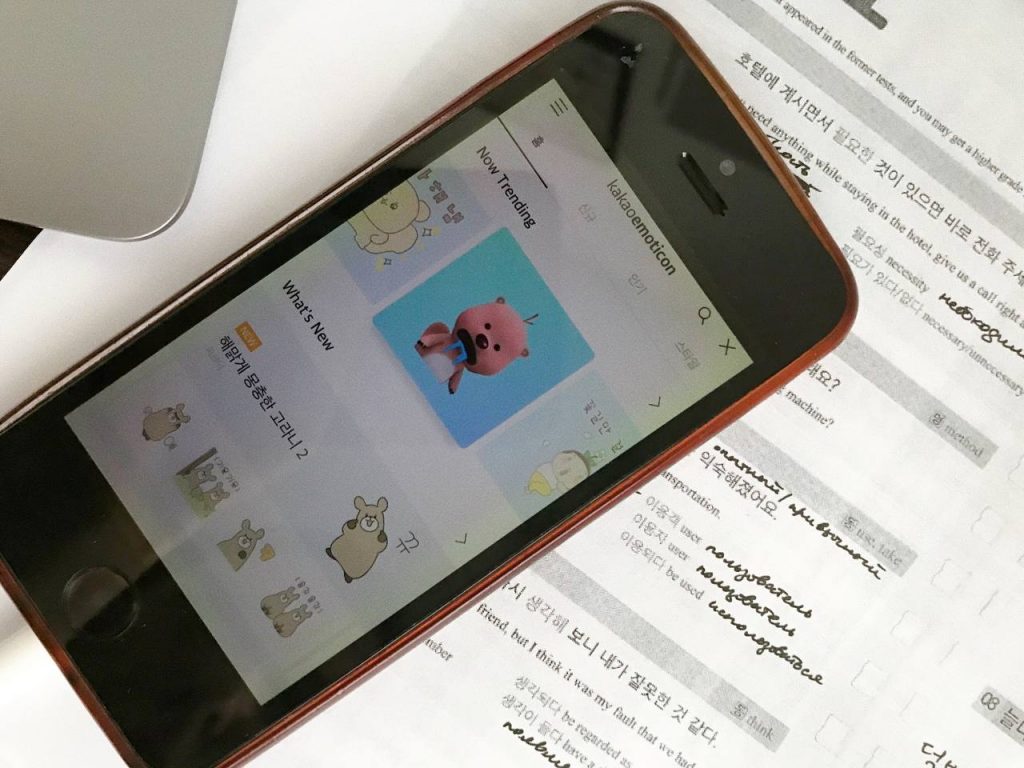
Looking closely at the photo above, you can see the “인기” button, which means ‘the most popular’. By clicking on it, you will see the full selection for 20-year-olds, 30-year-olds, 40-year-olds, etc.In case you want to check your stickers, you should go to the “내 이모티콘”, if you need to look at the received and sent gifts, go to the “선물함”. If you decide to support your unnie (your older female friend) or a boyfriend, you can choose the color and design the card yourself.
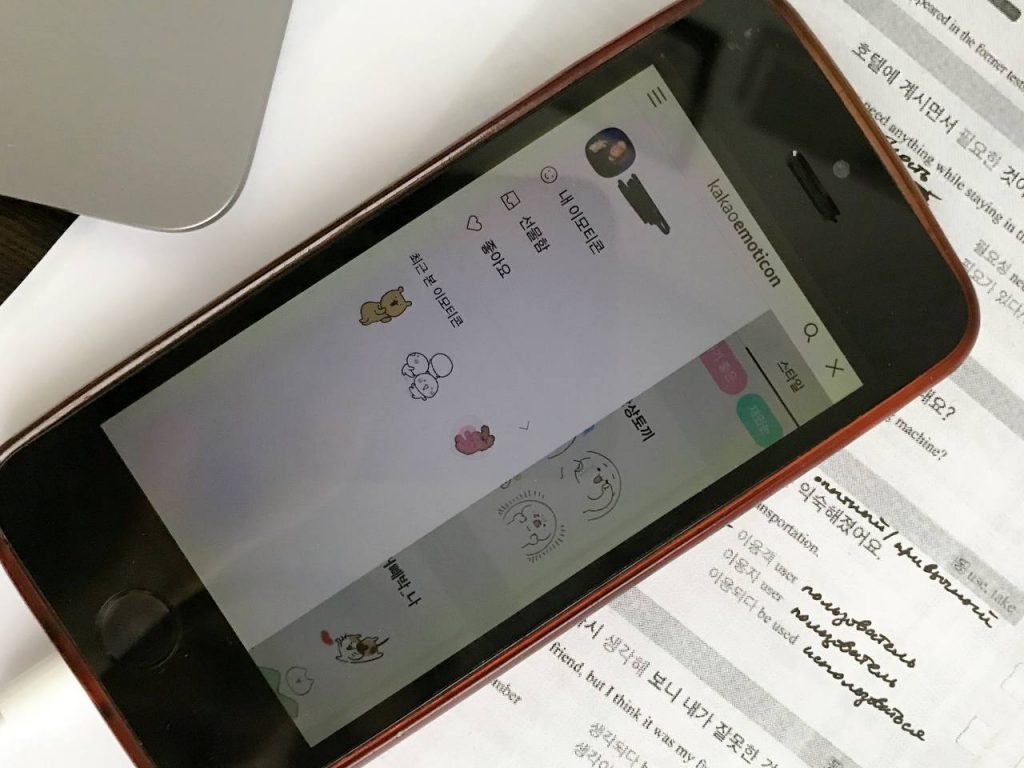
Also, by clicking on the section ‘스타일’, you can choose the particular hashtag you need.
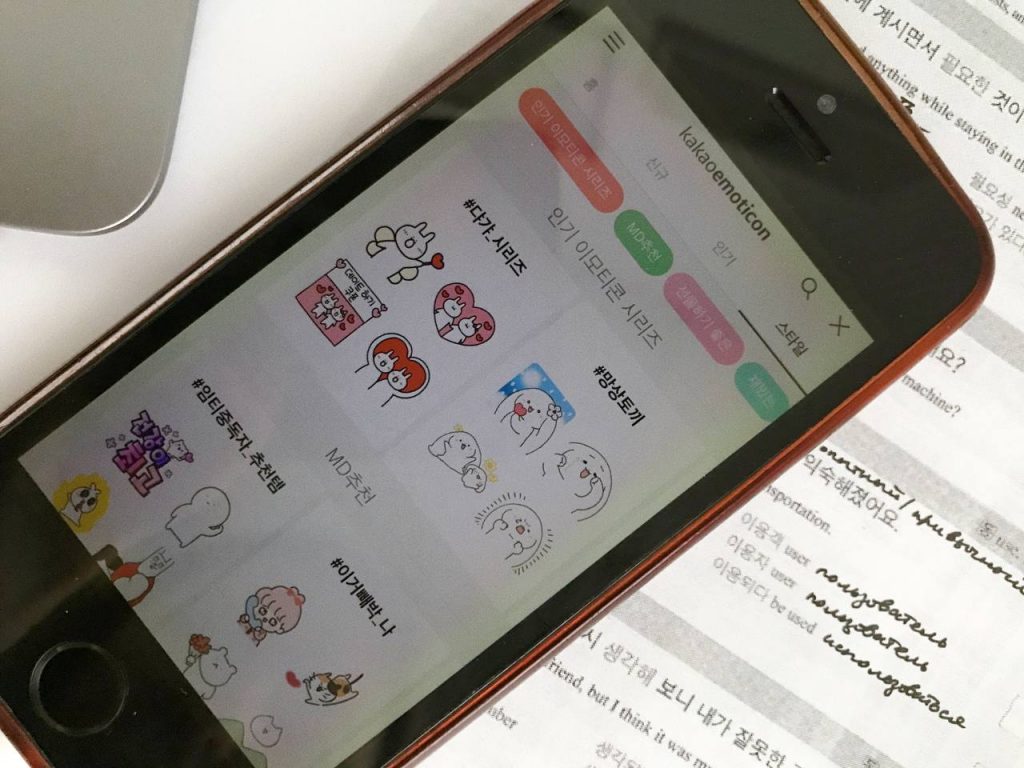
In the menu section, I did not specifically mention KakaoFriends. However, I once introduced you to the characters of this Korean brand, where you can buy cute socks, slippers, a computer mouse, and even some clothes to wear at home. For example, on the right, the mouse in the picture costs 29,000 won (668UAH / $ 24).
카카오톡 선물하기 or shopping
To find this feature, you just need to type 카카오톡 선물 in the community search. Then you will go to the chat, and the fun will begin. But it works only if you have a Korean phone number and a Korean bank card.
The person who came up with the idea of giving gifts in the application is an absolute genius, and now I will explain why.
When you go to the shopping section, tags appear, as in any online store: for a birthday, delivery, a housewarming party, wedding, or health. For example, “추천” below offers products such as a cake, chocolate, 24/7 hour store goods, and something from cosmetics.
You can choose a gift for girls, boys, and children in the picture. The cost is so reasonably calculated that if you want to give a gift from 10 to 20,000 won (230-460UAH / $ 8-16), you just need to press “1-2 만원대”.
What do you need to know?
If you want to have a look at different gifts, find – 선물함. When you go there, your profile and date of birth are displayed.
받은 선물 – for received gifts;
위시리스트 – your favorites or wish list (it is seen by friends, and it is easier for them to decide what gift to pick for you),
쿠폰 – coupons (they can also be collected/shared and used in special institutions),
포인트 – individual points.
You need to enter bank details, the address of the recipient, or yours if you purchase something for yourself. In addition to the features listed above, you can view your friends’ wish lists or write your own shopping list with different pricing policies.
Thanks to the New Year, some users got coupons of 2,000 won (45UAH / $ 1.6), which can be used at places like Starbucks.
Journalist Viktoriia Holovach, English translation by Anastasiia Malakhova
3